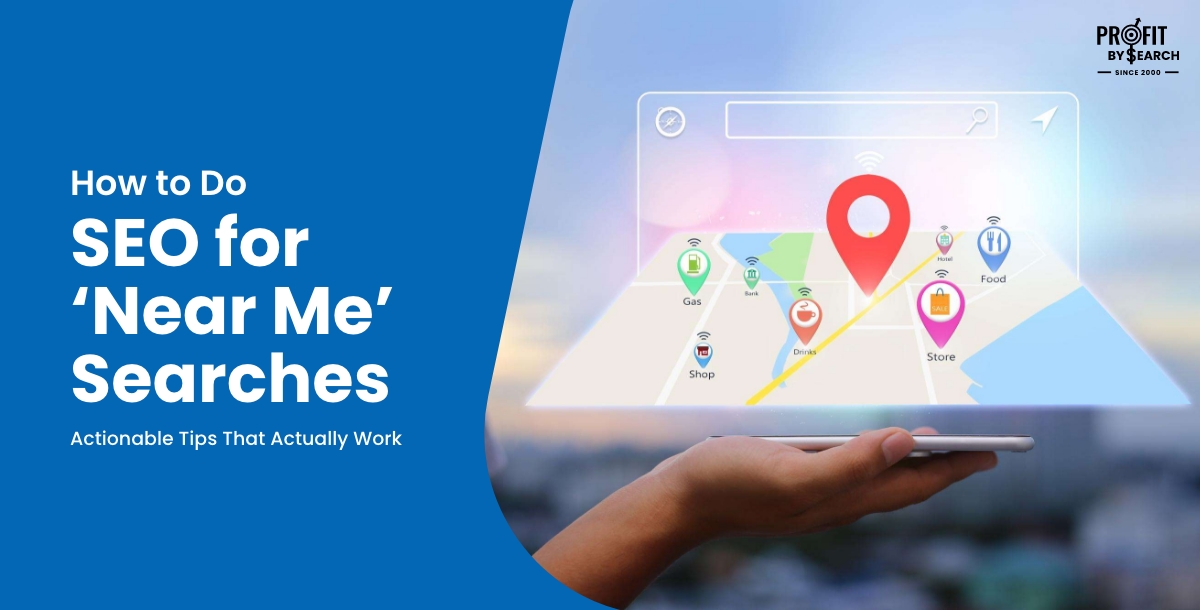App Store Optimization: How to Analyze Traffic Drops and Boost Your Rankings
With millions of apps competing for attention on major app stores like Google Play and Apple’s App Store, visibility has become increasingly challenging. This intense competition underscores the critical importance of App Store Optimization (ASO). But what exactly is causing your app’s traffic to decline, and how can you improve your ranking? Let’s dive deeper into analyzing these concerns and enhancing your app’s visibility with effective ASO strategies.
Understanding App Store Optimization (ASO)
App Store Optimization refers to the techniques used to enhance an app’s visibility in app stores. Think of it as SEO but specifically tailored for mobile applications. The primary goal of ASO is to ensure your app ranks higher in search results, making it easier for potential users to discover and download it. According to Forrester, about 63% of apps are discovered through direct searches in app stores. Therefore, neglecting app store optimization services can significantly limit your app’s reach.
ASO includes multiple facets such as keyword optimization, engaging content creation, detailed analytics tracking, and maintaining high user engagement. Mastering these elements ensures sustained visibility and a steady stream of organic downloads.
Identifying Reasons Behind Traffic Drops
Analyzing the reasons behind a drop in your app store traffic is essential. Here’s a structured approach to understanding the potential causes:
Step 1: Check External Factors
Sometimes, the decline in traffic isn’t due to your app itself but external elements such as seasonal trends or algorithm updates.
- Seasonality: Certain apps naturally see fluctuations in traffic depending on the time of year. Cross-reference your app’s data with your competitors’ to identify if a similar pattern exists.
- Algorithm Updates: App stores regularly update their ranking algorithms. Analyze your competitors’ performance to identify if an algorithm update could have impacted your rankings.
- Market Trends: New market entrants or emerging technologies might shift user attention away from your app temporarily.
Step 2: Keyword Performance Analysis
Keywords play a crucial role in app store optimization. A sudden drop in traffic often indicates a problem with keyword performance:
- Branded Keywords: Decline might suggest ineffective brand marketing or competitors bidding on your branded keywords.
- Non-Branded Keywords: A drop here often indicates weaker ASO strategies or stronger competitor efforts. It might also hint at negative user feedback affecting your rankings.
Regularly reviewing your keyword strategy helps in maintaining competitive advantage.
Step 3: User Engagement Metrics
App stores heavily consider user engagement metrics. A negative shift in these metrics can significantly reduce your app’s visibility:
- Ratings and Reviews: Low or declining ratings, especially recent ones, can substantially impact rankings.
- App Crashes and Uninstalls: Frequent crashes or high uninstall rates signal poor user experiences and directly affect your app’s ranking.
- Session Duration and Frequency: Reduced user interaction duration or frequency can indicate declining user satisfaction.
Understanding these metrics through tools like Google Play Console and Apple Store Connect will provide valuable insights.
How to Improve Your App Store Optimization
Improving your app’s visibility requires continuous effort and strategic optimization. Here are practical tips provided by a leading App Store Optimization Company:
1. Comprehensive Keyword Research and Implementation
Effective keyword strategy is at the heart of successful app store optimization services. Focus on:
- App Titles: Include primary keywords naturally within your app’s title to boost visibility.
- Descriptions: Utilize long-tail keywords strategically within the app’s long and short descriptions to capture relevant searches.
- Regular Audits: Regularly audit your keyword performance and adjust strategies based on market trends and competitor analysis.
2. Optimize Your Store Listing
A visually appealing and informative app store listing can dramatically boost downloads:
- High-Quality Screenshots: Showcase your app’s best features visually.
- Video Trailers: Include engaging videos demonstrating your app in action.
- Clear Descriptions: Create compelling, keyword-rich descriptions that clearly articulate the value of your app.
- App Icon Optimization: Your app icon should be attractive and instantly recognizable, fostering better recall and visibility.
3. Prioritize User Engagement
Encourage positive user interactions and promptly address negative feedback:
- Interactive Communication: Respond to user reviews proactively, resolving issues quickly.
- Update Regularly: Continuous updates to enhance functionality and user experience can substantially improve ratings and reduce uninstall rates.
- Gamification: Implementing rewards or engaging elements can significantly boost user retention and session frequency.
4. Invest in Localization
Catering your app store listings to multiple languages significantly boosts global visibility:
- Localized Content: Ensure your app’s titles, descriptions, and keywords are accurately localized for different markets.
- Cultural Relevance: Understand cultural preferences to effectively resonate with international audiences.
- Regional Promotions: Conduct region-specific promotional campaigns to enhance localized visibility.
Conclusion
App store optimization isn’t a one-time task but a continuous process demanding regular analysis, adjustment, and innovation. Understanding the reasons behind traffic drops and applying corrective measures ensures sustained growth and visibility.
By prioritizing keyword strategy, improving user engagement, optimizing your app listings, investing in localization, and partnering with a skilled App Store Optimization Company, you’ll be well-equipped to maintain high visibility, increase downloads, and secure your app’s long-term success.