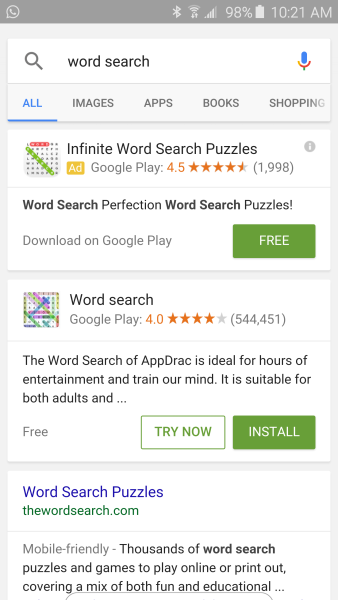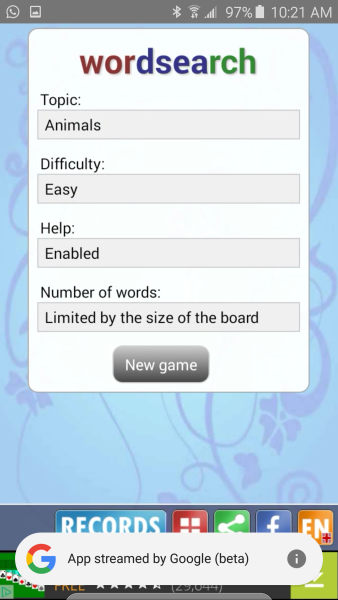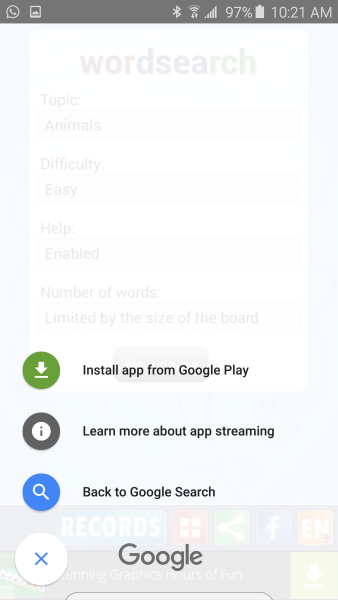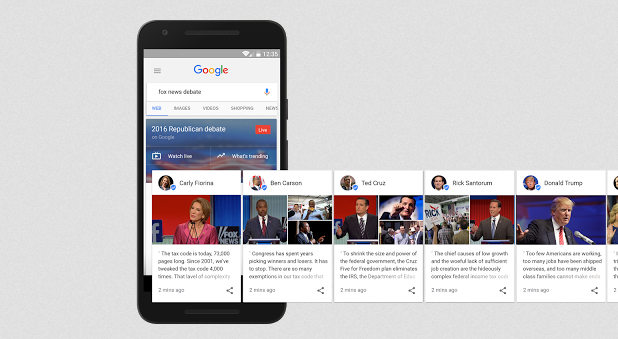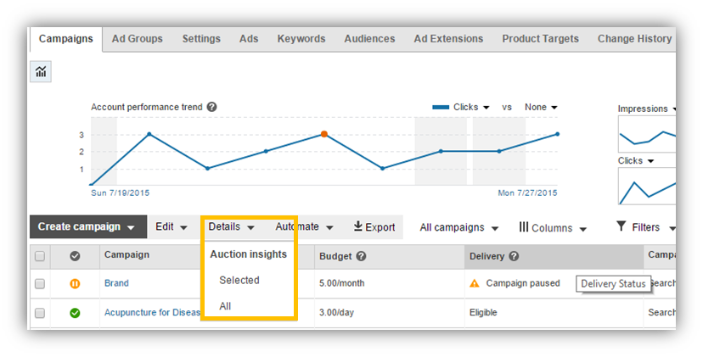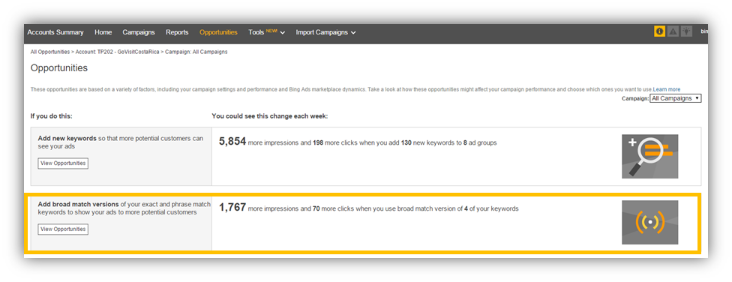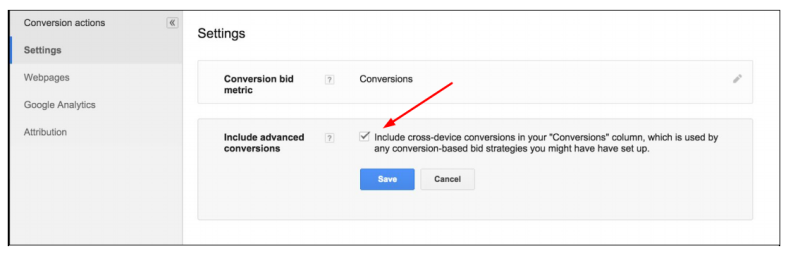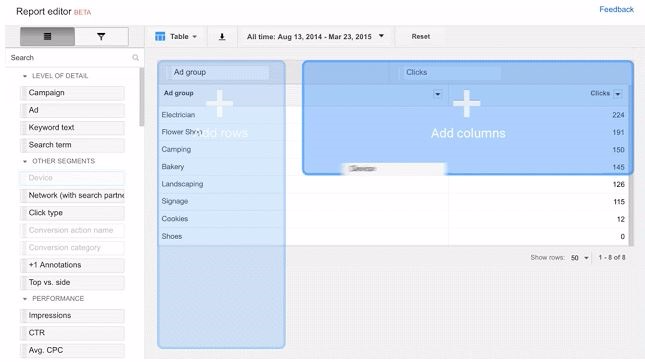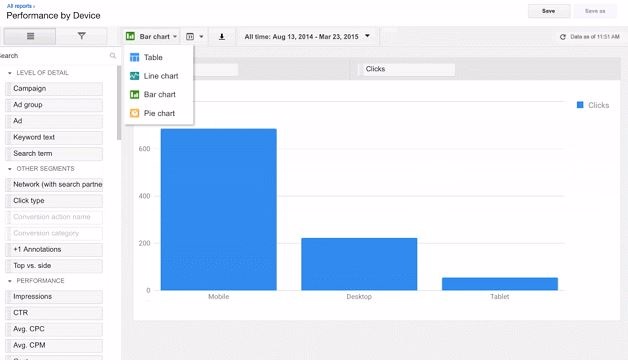A few days back, search engine giant, Google rolled out a new feature “Add a Pitstop” within their Google Maps. This feature is presently available for iOS devices in the countries where navigation is offered. Earlier, for viewing the direction of the location outside the route, one needs to leave the navigation mode. But, with this new update, individuals can now add a detour, or ‘pit-stop’ to their route, while still staying within the navigation mode.
This feature was launched in October 2015 for Android devices, and now it is has finally made a way to iOS. This amazing feature can only be accessed in the navigation mode. In the navigation mode, individuals have to tap the top left magnifying glass option, and search for the next destination where they like to stop at.
On tapping the magnifying glass option, a number of locations, like gas stations, restaurants, grocery stores, coffee shops and many others, are displayed that individuals can choose as per their requirements. Users can even search the name or address of the location they exactly know where to go.
In the search results, individuals can even see review stars for the locations and the estimated time for which the pit stop will add to your trip. While driving, users can even use voice commands to add detours to their routes. Users need to update their Google Maps app from the App store to enjoy the benefits of this feature.