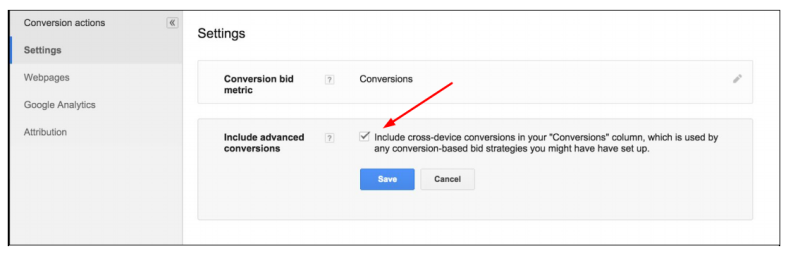AdWords Cross-Device Conversions now available For Bid Strategies in Conversions Column
Google AdWords brings cross-device conversions into conversions column. Now, they are no longer separated from single-device and single-browser conversion counts used for reporting and bid automation.
Search engine giant, Google has recently included cross-device conversions into their Conversions column in AdWords. Now the cross-device conversion data will be available at the keyword level, which can be used for informing conversion-based bid strategies. These conversions are used for measuring transactions started on one device or browser and terminated on another.
A reminder: From the middle of this month, the Conversions column will only include conversion actions that digital marketers have selected for optimization. With Google’s previous update, the “estimated” was dropped from cross-device conversions. The previous as well as current changes show that Google is widely accepting and has confidence in the numbers behind cross-device conversions since they first launched it in 2013.
Steps for setting-up cross-device conversions for automated bidding
For seeing cross-device conversions as a conversion signal in automated bidding strategies, users need to enable it in Google AdWords.
The first step involves navigating to Conversions under the Tools tab of AdWords UI and clicking on settings. Make sure that the Conversion bid metric is set to “Conversions”, instead of “Converted Clicks”. Setting up conversions is essential, since cross-device conversions are not counted with Converted Clicks metric.
In the next step, simply check the box below the conversion bid metric setting for including cross-device conversions in the Conversions column. This will enable the cross-device conversion data and will inform about any conversion-based bid strategy.
Cross-device conversions are available in Search, Display as well as Shopping campaigns. This update is live and can be seen by the advertisers in their Google AdWords account.